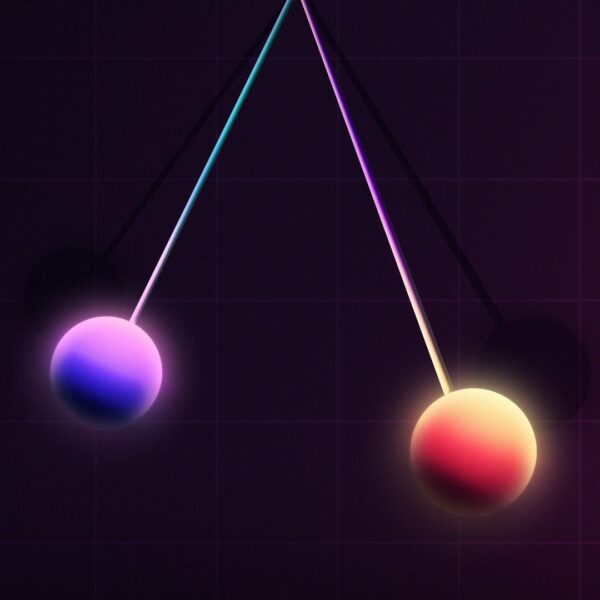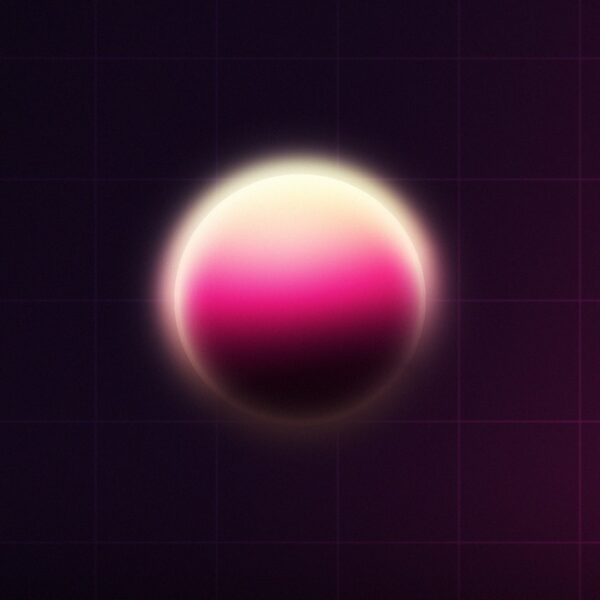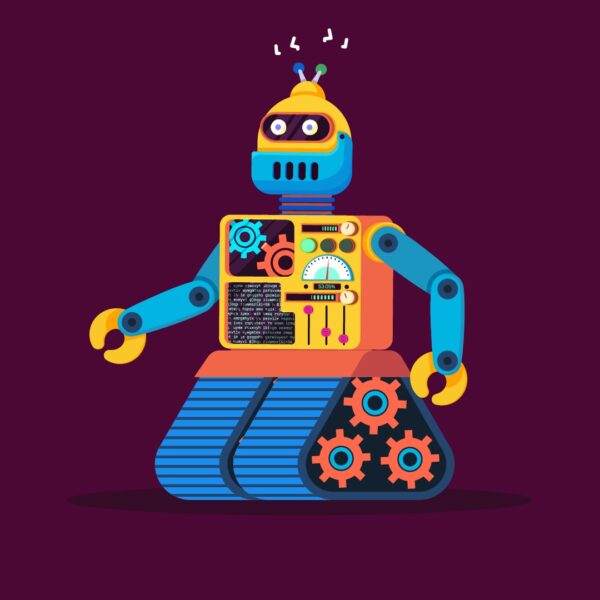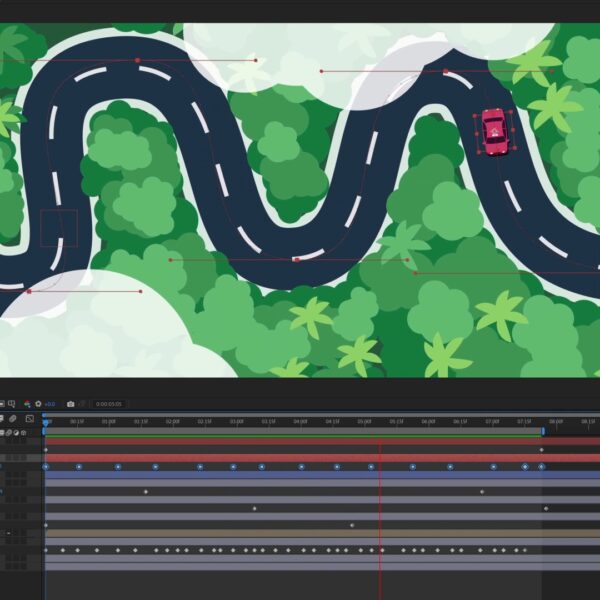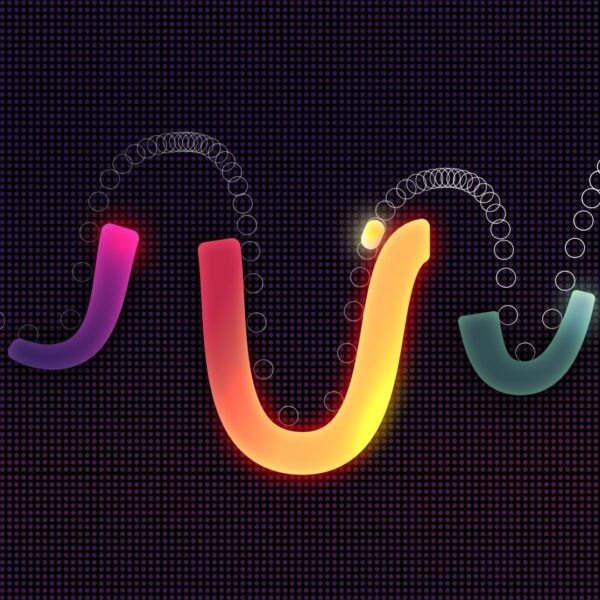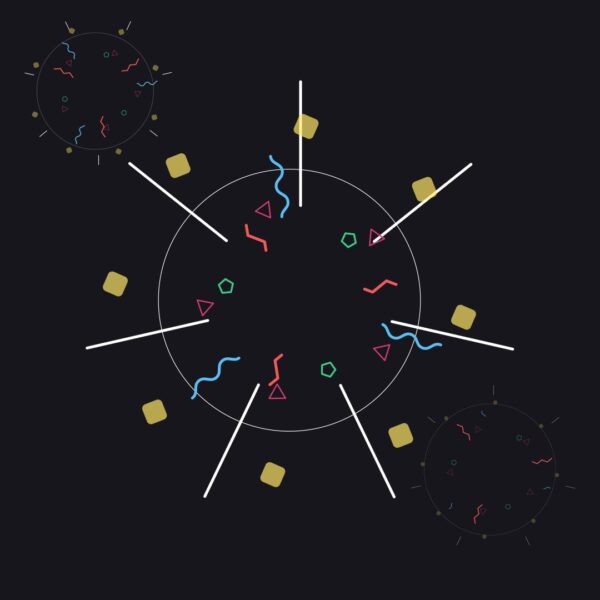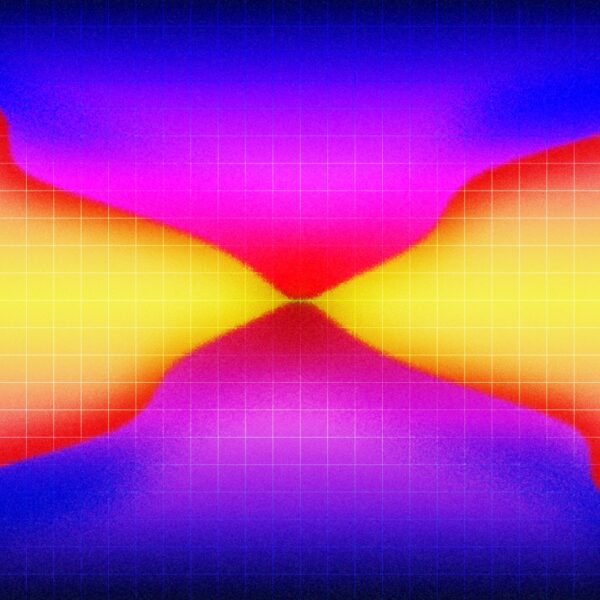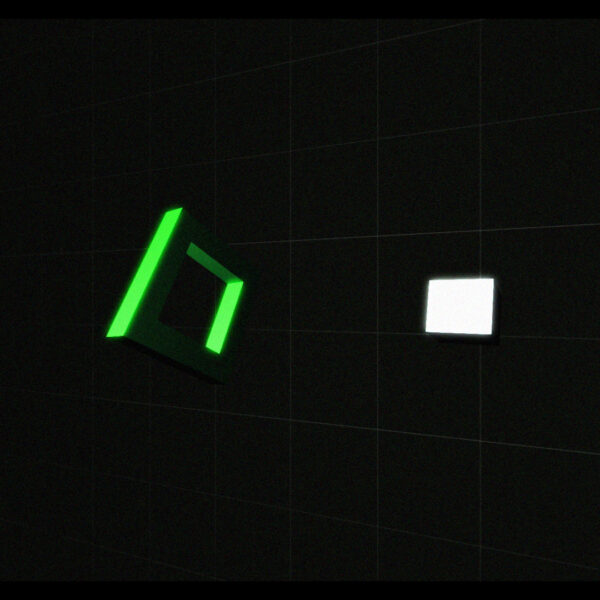After Effects Course Lesson 12 || Lighting and Shading
Free
This is an animation assignment Project created as part of the Lesson 12 of our After Effects series for beginners.
In this lesson we have learned how to create realistic lighting and shading effect in Adobe After Effects.
The Tutorial video is available in out YouTube channel Purple Pie Studios.